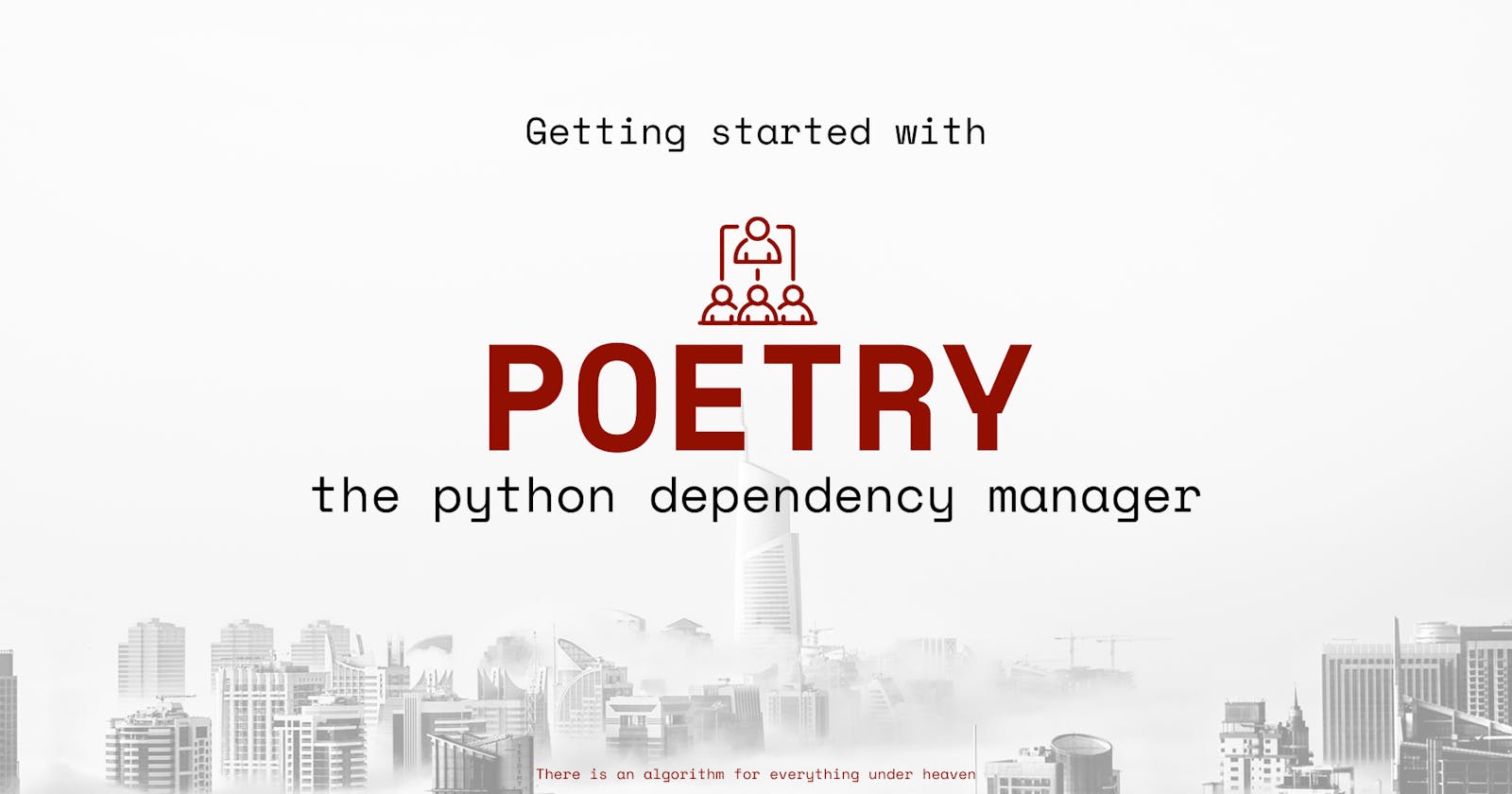Getting started with POETRY (the python dependency manager)
An introduction to an intuitive python dependency management tool
Poetry is a tool for dependency management and packaging in Python. It allows you to declare the libraries your project depends on and it will manage (install/update) them for you. Poetry offers a lockfile to ensure repeatable installs, and can build your project for distribution.
INSTALL on Linux & macOS
curl -sSL https://install.python-poetry.org | python3 -
VERIFY Installation
poetry --version
UPDATE Poetry itself
poetry self update
UNINSTALL Poetry
curl -sSL https://install.python-poetry.org | python3 - --uninstall
Setup NEW Project
poetry new poetry-demo
PS: poetry-demo should be the name of your project
...the command creates a directory poetry-demo with the following content:
poetry-demo
├── pyproject.toml
├── http://README.md
├── poetry_demo
│ └── __init__.py
└── tests
└── __init__.py
PS: pyproject.toml is the most important file here. And it looks like this:
[tool.poetry]
name = "poetry-demo"
version = "0.1.0"
description = ""
authors = ["JJOKAH <jjokah@example.com>"]
readme = "README.md"
packages = [{include = "poetry_demo"}]
[tool.poetry.dependencies]
python = "^3.9"
[tool.poetry.dev-dependencies]
black = "^21.9b0"
[build-system]
requires = ["poetry-core>=1.0.0"]
build-backend = "poetry.core.masonry.api"
INTIALISE a pre-existing project
cd pre-existing-project
poetry init
PS: this interactively creates a pyproject.toml file in the directory - pre-existing-project
SPECIFY and ADD dependencies
...in the pyproject.toml file under the tool.poetry.dependencies section, specify your package like this:
[tool.poetry.dependencies]
pendulum = "^2.1"
...OR use this command:
poetry add pendulum
VERSION constraints
...in the example above pendulum="^2.1" means install the pendulum package with a version greater than 2.1.0 and less than 3.0.0 (>=2.1.0 <3.0.0)
DEV dependencies
specify with --dev to add a package for the development environment only and not in Production:
poetry add black --dev
... black package will be added to the tool.poetry.dev-dependencies section
[tool.poetry.dev-dependencies]
black = "^21.9b0"
INSTALL dependencies
poetry install
UPDATE dependencies
poetry update
ACTIVATE the virtual environment
poetry shell
DEACTIVATE / exit the environment
exit
Now, we are all set with #python poetry 🥂.